With 500 million tweets sent per day by approximately 100 million daily users, Twitter is the fourth largest social media platform behind Facebook, Google+ and Instagram.
As new updates roll out on Twitter, it’s tough to adjust, learn and implement the new features quickly. As an ever-changing platform, Twitter requires constant monitoring due to the rapid timeline updates of current events.
With the Tweet Tips below, get ready to actively engage with your current and potential customers on Twitter!

Creating original content to post and quoting existing tweets of others allows you to easily engage with followers. The comment you add makes it easy for your followers to understand the reasoning behind the retweet and how it connects to you and your business. Quoting essentially makes the entire tweet yours, so the engagement and impressions garnered from the “new” tweet reflects positively on your account.

Your followers clicked the follow button for a reason. For the most part, you should tweet about your brand experience. As a business, you’re recognized by audiences for a product or service and they want to hear about it. A key component of any social platform, but especially Twitter, is engaging with others. Take time to find conversations around your industry’s topics and engage others in those conversations with a comment or a quote retweet. While your tweets should relate to your business, don’t shy away from engaging in other conversations that do not relate directly. Any comment added continues a larger conversation, and broadens your follower base.
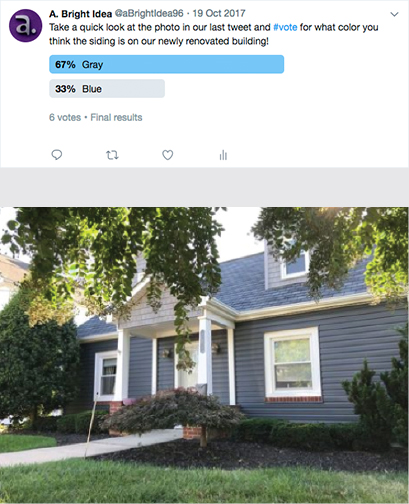
Utilize Twitter’s poll feature to expand engagement in a fun and creative way. Propose an open-ended question to your followers on a topic of your choice with up to four answers. A. Bright Idea’s campus recently received a makeover, sparking our own version of the poll-gone-viral, blue vs. gold dress debate. After several disagreements on the new color of one of our buildings, we took to Twitter to let our followers decide — blue or gray. Select how long your poll stays open, whether you want immediate results after 24 hours or a week to collect as many votes as possible.
Twitter has a daily list of trending topics and hashtags. The trends change multiple times a day, so when you see one that applies to you or your company, use it immediately. Using hashtags allows your content to become easily discoverable and essentially increase your chances of higher engagement and impressions, as well as gaining followers. Twitter bases trends of location, making it easy to select the best option for incorporating into your tweets. You can change the settings to see surrounding cities’ trends or country and world-wide trends. Crafting tweets to include additional hashtags can expand its discoverability, but Twitter recommends keeping it limited to no more than two hashtags per tweet.
Tagging people and businesses in your tweets is, in essence, a way to talk to specific people or businesses directly on Twitter. With overly cluttered news feeds, if you have something to say to someone, tagging is the way to go. Additionally, tagging expands the reach of the post, garnering more impressions and in some cases, overall engagement. Giving shout-outs to other businesses through tagging can spark conversation or result in retweets, likes or follows.
Personalize your Twitter with Moments — curated stories about what’s happening, powered by tweets. Moments have a variety of topics, such as: Today, News, Sports, Entertainment and Fun. Moments can showcase your company culture, events and announcements for the public. When creating Moments, we recommend you use a mixture of videos, photos, gifs and full-text tweets to keep your followers engaged.Lists serve as a great tool when you want to narrow down your search on a specific topic. As a curated group of Twitter accounts, Lists include accounts that tweet about similar topics in one central location. Lists essentially become a separate timeline of its own, streaming tweets surrounding the designated topic. Create your own Lists or subscribe to those created by other Twitter users to engage in conversations related to your business.
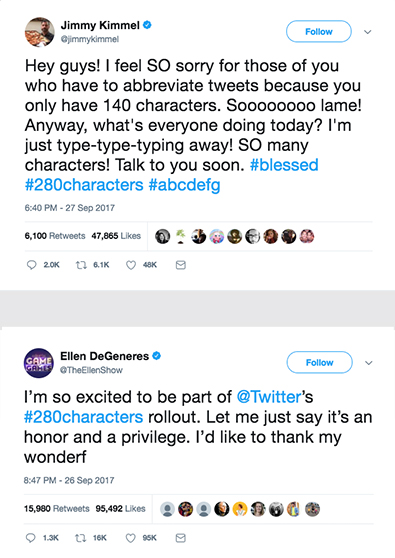
In September 2017, Twitter introduced the roll-out of the new 280-character count to select accounts before officially granting all members usage in November. As advocates for perfect grammar and correct spelling, we enjoy the 280-character limit. Now, you don’t need abbreviations and number substitutions for words to save space. Don’t sacrifice your content’s value for the sake of condensing a tweet — take advantage of this gift and use the extra 140 characters as needed. While some users became outraged over this update, others used the extra space for fun, like Jimmy Kimmel and Ellen DeGeneres.
Remember, Twitter is a great tool for you and your business when used appropriately. Have fun and try out all of the features of the platform. Let us know if you plan to use Twitter more in 2018 or ask us any questions about the features mentioned by tweeting us @aBrightIdea96.
